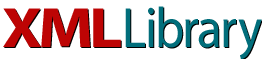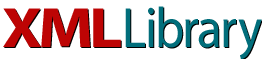The functions (or “methods”) available in the XML Library are as follows:
| Loading Methods |
Basic |
Standard |
| stsXML_LoadData |
This method loads XML data into the global
array gSTSXML_Data and verifies that it is well-formed. |
 |
 |
| Document Management Methods |
| stsXML_CreateDocument |
This method creates a new XML document in the global array gSTSXML_Data. |
|
 |
| stsXML_DeleteDocument |
This method deletes an XML document from the global array gSTSXML_Data. |
 |
 |
| stsXML_GetDocuments |
This method retrieves a list of XML documents from the global array gSTSXML_Data. |
 |
 |
| Data/Text Methods |
| stsXML_ChildrenToArray |
This method retrieves the text contents from all the children of a
node you specify, and returns it as an array. |
 |
 |
| stsXML_GetNodeData |
This method retrieves the TEXT or CDATA contents from
an element node. |
 |
 |
stsXML_GetCDATA
(deprecated) |
This method retrieves the CDATA contents of a CDAT node. |
 |
 |
stsXML_GetText
(deprecated) |
This method retrieves the text contents of a TEXT node. |
 |
 |
| Attribute Methods |
| stsXML_AttributesToArray |
This method retrieves all of the attributes from a specified
node and returns them in an array. |
 |
 |
| stsXML_CountAttributes |
This method returns the number of attributes owned by a node. |
 |
 |
| stsXML_CreateAttribute |
This method creates a new attribute for a node. |
|
 |
| stsXML_DeleteAttribute |
This method deletes an attribute from a node. |
|
 |
| stsXML_GetAttribute |
This method retrieves the value of an attribute from a node. |
 |
 |
| stsXML_GetAttributes |
This method retrieves the list of attributes owned by a node. |
 |
 |
| stsXML_HasAttribute |
This method determines whether a node has a specific named attribute. |
 |
 |
| stsXML_SetAttribute |
This method sets the value of an attribute of a node. |
|
 |
| Search Methods |
| stsXML_FindNodesByAttribute |
This method locates all of the element nodes
in a section of a document that has a specific attribute that matches a specific search
string. |
 |
 |
| stsXML_FindNodesByData |
This method locates all of the element nodes
in a section of a document that has TEXT or CDATA contents that match a specific search
string. |
 |
 |
| Node Methods |
| stsXML_CreateNode |
This method creates a new node in the global array gSTSXML_Data, either
as a sibling or child of an existing node. |
|
 |
| stsXML_DeleteNode |
This method deletes a node from the global array gXMLData. |
|
 |
| stsXML_GetNodeXML |
This method retrieves the raw XML for a specified node (and optionally its children). |
 |
 |
| stsXML_GetNodeName |
This method retrieves the name node property from a node. |
 |
 |
| stsXML_GetNodeType |
This method retrieves the type node property from a node. |
 |
 |
| stsXML_GetRoot |
This method retrieves the root node property from a document node. |
 |
 |
| stsXML_IsEmptyElement |
This method determines whether an ELEM node is an Empty Element or not. |
 |
 |
| Parent/Child Methods |
| stsXML_AppendChild |
This method adds a child node to an ELEM node. |
|
 |
| stsXML_CountChildren |
This method returns the number of child nodes owned by a node. |
 |
 |
| stsXML_CountNamedChildren |
This method returns the number of child nodes of a node that have a specific name. |
 |
 |
| stsXML_GetChildren |
This method retrieves a list of child nodes of a node, optionally of a specific node type. |
 |
 |
| stsXML_GetFirstChild |
This method retrieves the node ID of the first child owned by a node. |
 |
 |
| stsXML_GetNamedChildren |
This method returns a list of child nodes of a node that have a specific name. |
 |
 |
| stsXML_GetLastChild |
This method retrieves the node ID of the last child owned by a node. |
 |
 |
| stsXML_GetNextSibling |
This method retrieves the node ID of the next sibling of a node. |
 |
 |
| stsXML_GetParent |
This method returns the node ID of the parent of a node. |
 |
 |
| stsXML_GetPreviousSibling |
This method retrieves the node ID of the previous sibling of a node. |
 |
 |
| stsXML_HasChildren |
This method determines whether nodeID has children or not. |
 |
 |
| Utility Methods |
Basic |
Standard |
| stsXML_clearCallback |
This method removes the special trapping of errors provided by
xml_setCallback. |
 |
 |
| stsXML_dump |
This method returns as text the entire XML tree, with node numbers attached.
Very useful for debugging purposes. |
 |
 |
| stsXML_expand |
This method recreates a "chunk" of XML content, simply by providing a
parent node identifier. |
 |
 |
| stsXML_expandPaths |
This method returns a list of node paths that
represent all of the descendents of the specified node. |
 |
 |
| stsXML_getNodeID(s) |
This method returns the node ID for every node path
supplied to this method. |
 |
 |
| stsXML_getNodePath(s) |
This method returns the node path for every node ID
supplied to this method. |
 |
 |
| stsXML_isDocument |
This method determines whether a document identifier is valid. |
 |
 |
| stsXML_isNode |
This method determines whether a node identifier is valid. |
 |
 |
| stsXML_isType |
This method determines whether a node type code is valid. |
 |
 |
| stsXML_libVersion |
This method returns the version, modified date and type of the XML
Library currently running. |
 |
 |
| stsXML_normalize |
This method will normalize a string, compressing multiple spaces into one,
etc. |
 |
 |
| stsXML_prettyPrint |
This method outputs a formatted block of XML along with
associated node ID numbers. |
 |
 |
| stsXML_replaceEntities |
This method replaces a specific set of character entities
with their proper replacement. |
 |
 |
| stsXML_reset |
This method completely reinitializes the gSTSXML_Data array. |
 |
 |
| stsXML_setCallback |
This method sets up a callback message to be triggered whenever a parsing
error is encountered. |
 |
 |
| stsXML_validateNode |
This method validates the contents of an XML data string against a node
type to determine if the string is well-formed. |
 |
 |